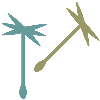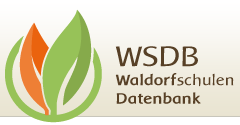Instruction: Access to school database via certificate
Install Firefox
We use the free Browser Firefox for the database, whiche you can easily obtain at http://www.mozilla-europe.org/de/firefox/. The
installation is very simple and you can work with it straight away.
Import certificate
You have received a certificate (name.P12) by email. This certificate authorizes you to connect to the school database. These certificates are personalized, have an expiry date and can also be revoked if they are lost. The following steps are necessary to import the certificate into the Firefox Browser. To do this, open the quoted link to access the instructions:
https://wiki.x-net.at/it-know-how-extern/zertifikat-anleitung/anleitung-wsdb-zertifikate-wsdb-mail