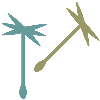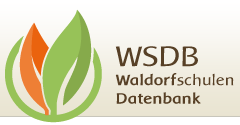WSDB installation instructions
Download Ubuntu Server 16.04 LTS from http://www.ubuntu.com/download/server
Download from Zope 2.13.24 from https://pypi.python.org/pypi/Zope2#downloads
Download psycopg from http://initd.org/psycopg/download/ "Download the source package"
- Installing the Ubuntu Servers see Ubuntu instructions
- Reinstall packages:
- Postgresql: apt-get install postgresql
- LibreOffice: apt-get install libreoffice
- gcc: apt-get install gcc
- Virtual Environment: apt-get install python-virtualenv
- Postgresql-Development-Library: apt-get install libpg-dev
- Set up virutal environment:
- virtualenv --no-site-packages /data/zope
- cd /data/zope
- source bin/activate
- apt-get install python-dev
- bin/easy_install -i http://download.zope.org/Zope2/index/zope2.13.24 Zope2
- ./bin/mkzopeinstance wsdb
- cd wsdb
- useradd -b /data zope
- chown -R zope:zope /data/zope
- cd wsdb
- vi /etc/zope.conf
- effective-user zope
- ./bin/zopectl fg