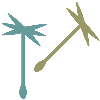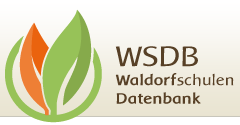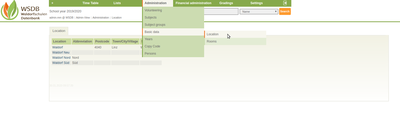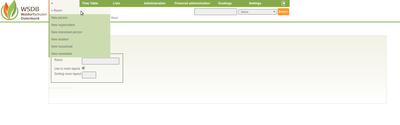Administration of basic data
How is a new location created or how can it be edited? How many rooms will be created?
A list of all previously created locations appears in the main menu under "Administration" / "Basic data" / Location. Under "+" another location can be added.
All previously created rooms are listed in the main menu under "Administration" / "Basic data" / Rooms. Under "+" another room can be added. Here you can specify whether and at what position the room in question should be displayed in the room allocation plan, which results from the timetable.