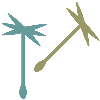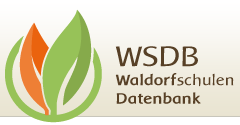Compulsory education statistic
Compulsory education statistic - Instructions for exporting the data
In order to report the number of children who are required to attend school, the data must be exported from the WSDB and then needs to be uploaded to the portal of the BRZ.
Before creating an export, it must be checked that the fields relating to compulsory education are set correctly.
-
Person data | Date of brith – the compulsory education is calculated from this.
-
Students data | early school enrollment – the checkmark must be set if a child started school before the age of six. In this case, another deadline for calculating compulsory education applies.
-
Students data | Main residence abroad – in case of exchange students or foreign students, the registration is left out.
The address data should also be recorded completely.
To create the export, please go to the menu item Lists > Statistics > Compulsory education statistics.
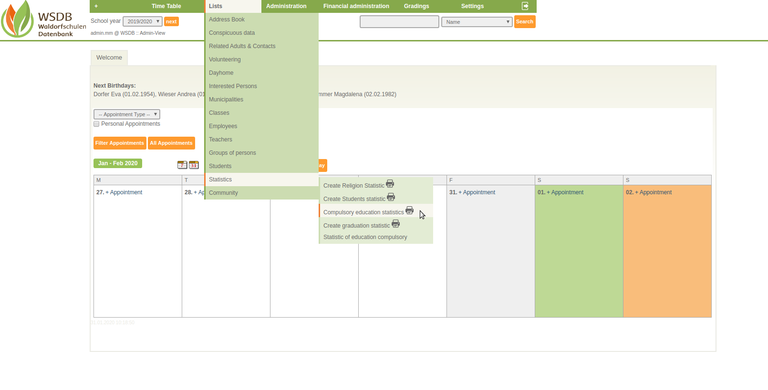
After calling up the menu item, a dialog window opens to open or save files. First opening a file and afterwards saving it very often leads to problems with the filetype. That is why we recommend to follow the procedure for uploading files as mentioned below:
-
Make the selection ‚Save file‘ in the dialog window.
-
Change to the download folder and rename and move to export.csv file as required. However, it is advised not to store files with student data on the computer, but to delete them after the upload. Sent files can be viewed again at any time via the portal.
-
The file can also be opened for inspection, but should not be changed. Any changes must be made in the WSDB and then need to be re-exported!
After the export, you can go directly to the BRZ portal where the exported file is selected and uploaded.