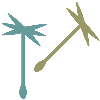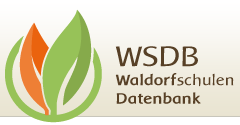Report of compulsory education
Under the menu item Lists > Statistics > Statistic of compulsory education, reports are sent to Statistics Austria. This notification has to be made on 4 date per year:
1st October
1st February
1st April
1st June
It is important that the desired school year is set here:
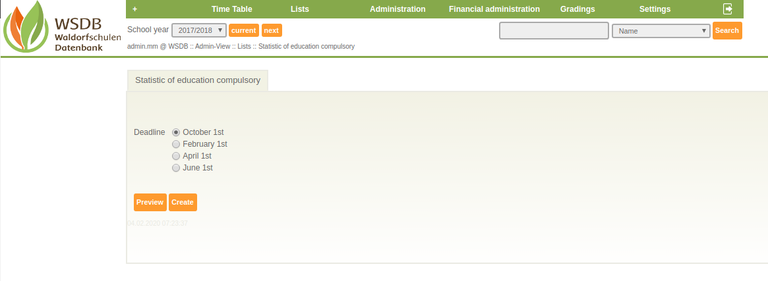
All students who entered or left school between the two deadlines and who have already completed compulsory schooling but are not yet 18 are reported. In the preview you can check whether the data is correctly recorded in the database:
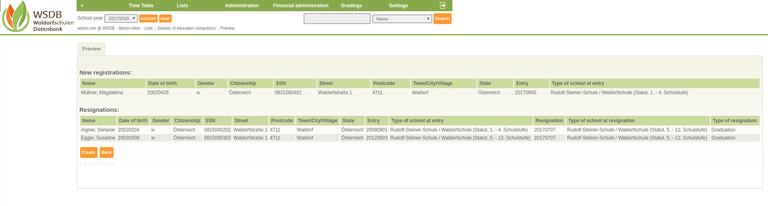
Even if no data records can be seen in the preview, a message must be issued (empty message).
With the Create Button, the data is brought into the correct format and the report is sent to the Central Statistical Office. The feedback on the takeover happens immediately:
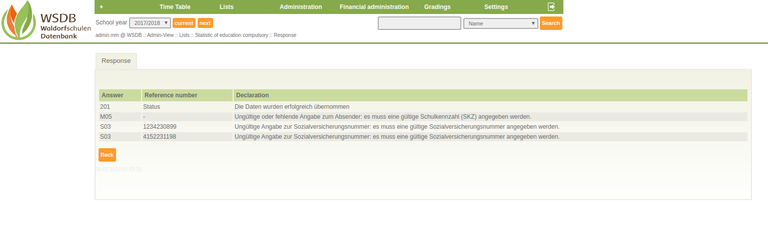
The first line shows the status:
States that start with INT indicate an internal error. That means, that the message did not go out because before, e.g. an error occurred while compiling the data.
All other states show the answer of the interface:
1) Data message was successfully adopted HTTP-Code 201- Created)
|
Code |
Text |
|
201 |
The transmitted message was successfully accepted. |
2) Message is completely empty (HTTP-Code 400 – Bad Request)
|
Code |
Text |
|
400 |
The transmitted message is empty. Please send a message in the defined format and structure. |
3) Request not well-formed (HTTP-Code 400 – Bad Request)
|
Code |
Text |
|
400 |
The submitted message cannot be processed. Please check the format and structure of the message. |
4) UnexpectedError/Exception (HTTP-Code 500 – Internal Server Error)
|
Code |
Text |
|
500 |
An unexpected error has occured. The transmitted message was NOT accepted. Please try again later or contact the hotline. |
5) Call of an non-existent URL (HTTP-Code 404 – Not Found)
|
Code |
Text |
|
404 |
Error - the URL you requested does not exist. Please check the specified URL and the HTTP method. |
With a code 201, the data was taken over. The following lines then indicate in detail which errors in the data have to be corrected.