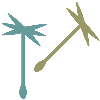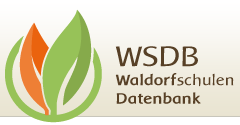Views and Rights
Depending on which URL (e.g. admin.wsdb.at) the user logs in and which groups the user belongs to, he/she will have access to different areas. The given URLs here can be seen as examples.
Admin-View – admin.wsdb.at
General Administration (Group wsdb_admin) = covers all areas except finance and gradings/reports
Administration + Gradings/Reports (Groups wsdb_admin + wsdb_teacher) = general administration + manage the subjects, enter and manage gradings, gradings overview and print
Administration + Finance (Groups wsdb_admin + wsdb_fee) = general administration + fees, financedocuments, evaluations of fees
Administration + Gradings/Reports + finance (Groups wsdb_admin + wsdb_teacher + wsdb_fee) = maximum rights, includes all areas
Teacher-View – lehrer.wsdb.at
KIGA-Administration (Group wsdb_kiga) = Access for kindergartens that are not managed in the school office includes administration of interested persons, access to personal data, KIGA groups, KIGA educators, KIGA relevant lists, emailing to relevant lists
Teachers (Group wsdb_teacher) = Access to personal data, time tables, class lists, class data sheets, emailing to parents and students, administration and grading of own subjects
Teachers + Timetabling (Groups wsdb_teacher + wsdb_timetableing) = Teachers + administration of time tables, substitution and subjects
Newsletter-View – newsletter.wsdb.at
Author Newsletter (Group wsdb_newsletter) = Access only to send newsletters with defined recipient group per user (for e.g. parents oder teachers, who take care of sending newsletters)
Fee-View – beitrag.wsdb.at
Fee-Conversation-Manager (Group wsdb_fee) = Viewing and changing of fee agreements, fee relevant lists and evaluations, administration of data regarding volunteering, access to household data sheet
Personalcircle-View – personal.wsdb.at
Members of personalcircle (Group wsdb_personal) = Access to lists and evaluations relating to personal, timetables and class data sheet
Timetable-View – stundenplan.wsdb.at
Without Groups = Access to timetable-, epoch- and substitutionplans (for outsiders and for perhaps linking on the homepage)
Class book – klassenbuch.wsdb.at
Teachers (Group wsdb_teacher) = Access to and confirmation of own hours, enter missing students only in own lessons
Attendance Check (Group wsdb_attendance_check) = Enter missing students for only whole days, no insight in hours