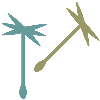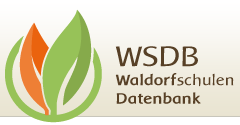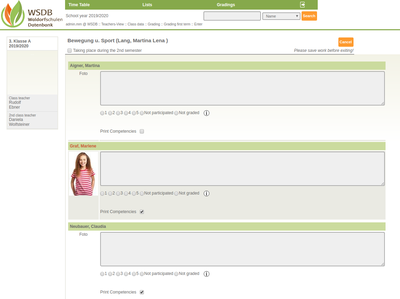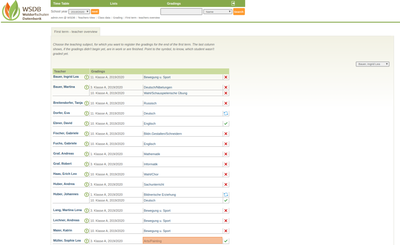Grading terms
Lessons can only be defined by people with timetable rights.
Administrators can view the gradings of all students. Teachers only have access to the students and subjects they are allowed to assess. Class teachers and tutors have a complete class overview with reading rights.
Grading first term:
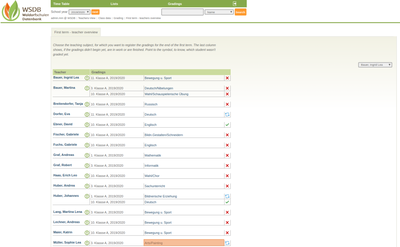 The gradings are created in the main menu "Gradings" under "Grading first term". The overview list can be displayed "by classes" oder "by teachers". The following screenshot shows a sorting of the overview list "by teachers".
The gradings are created in the main menu "Gradings" under "Grading first term". The overview list can be displayed "by classes" oder "by teachers". The following screenshot shows a sorting of the overview list "by teachers".
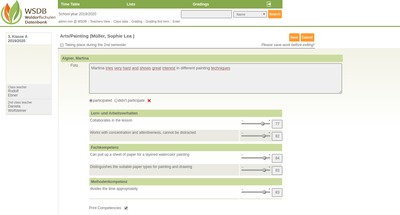 By clicking on the subject (e.g.: Arts/Painting) the overview of all students in the corresponding class is opened for assessment.
By clicking on the subject (e.g.: Arts/Painting) the overview of all students in the corresponding class is opened for assessment.
The verbal grading is entered in the text fields. If competences are deposited in a lesson, they can also be assessed using the "Controller".
Or the subject is additionally assessed by awarding grades:
By clicking on "Save" the entire list is saved.
If the grading of a subject for a school class is completed, this is indicated by a green tick in the corresponding line.