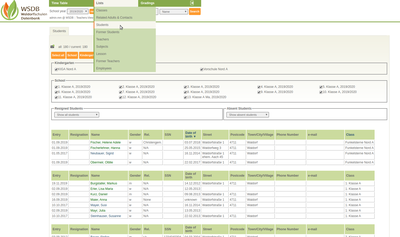All students are displayed in the main menu under "Lists" in the submenu "Students". All check marks are removed by "Deselect all". Then simply select the respective class and click on "Filter". So the complete list of students for the selected class appears - with the entry and resignation dates.