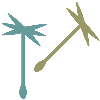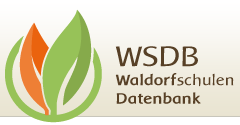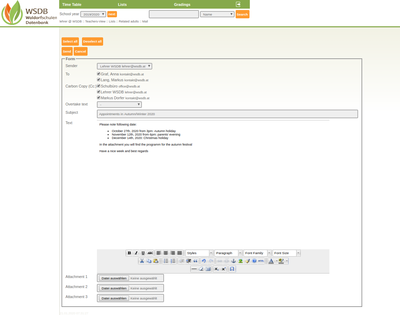Notification via e-mail
This documentation explains how notifications can be sent to certain groups of people directly from the WSDB.
Selection of groups of people for sending notifications
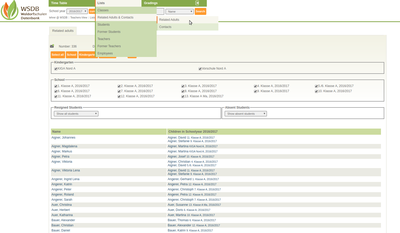 If notifications are to be sent to certain groups of people, this is usually done by email:
If notifications are to be sent to certain groups of people, this is usually done by email:
First the group of people is selected. In the main menu under "Lists" you will find the submenu "Related Adults & Contacts", but also the selection of students, teachers and employees is possible.
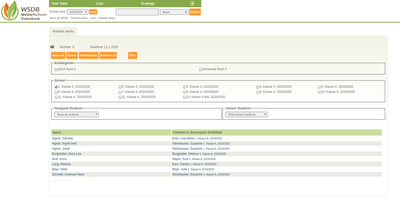 In our example, we have selected all related adults. The 1st class was selected in the detailed view and filtered by the related adults of this class. The number of the people selected is shown at the top (in this example 8).
In our example, we have selected all related adults. The 1st class was selected in the detailed view and filtered by the related adults of this class. The number of the people selected is shown at the top (in this example 8).
There is also an icon at the top that fulfills the following function:
 By clicking on the mailing button the editing window to create and send email can be opened. The recipients are selected by name and can also be deselected individually by clicking on the preselection. The mailing can also be sent to yourself as a copy. Attachments (such as .pdf files) can also be added.
By clicking on the mailing button the editing window to create and send email can be opened. The recipients are selected by name and can also be deselected individually by clicking on the preselection. The mailing can also be sent to yourself as a copy. Attachments (such as .pdf files) can also be added.