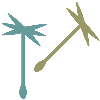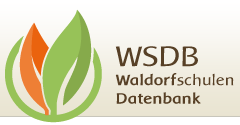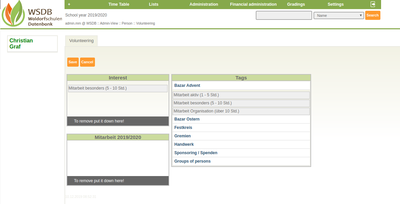Creation of teachers and employees
The menu item “New Person” can be found under “+” in the main menu . More information to create a person you will find here.
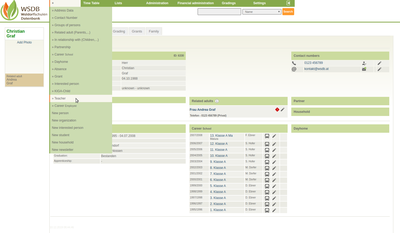 As soon as the form is filled and the data is saved, the status “teacher” should be assigned to this person under “+” / ”teacher” in the main menu.
As soon as the form is filled and the data is saved, the status “teacher” should be assigned to this person under “+” / ”teacher” in the main menu.
To create a non-teaching employee (e.g. financial administration), the status “career employee” can be selected.
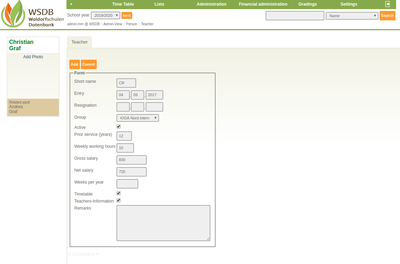 Following fields have to be filled out:
Following fields have to be filled out:
Short Name: This name will be displayed in the time table.
Entry: When will the teacher be registered.
Group: Where will the teacher be active in the future?
Timetable: The checkmark should be set here in case of a teacher should be available for the lessons planing
Teachers information: The teacher is intended for sending mails. The requirement for this is that a Sympa server is set up for the school.
Any other information can be changed or added afterwards.
Finally the data will be saved. Click on “Add”.
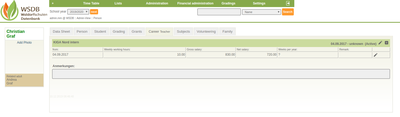 Now the career is documented in the data sheet of the employee in the tab “career teacher”. It is possible to edit this career with the “pen”
Now the career is documented in the data sheet of the employee in the tab “career teacher”. It is possible to edit this career with the “pen” ![]() or to add more entries with
or to add more entries with ![]() to this career. It is also possible to upload a picture of this person. To do so, click on the left side under the name on “Add Photo”.
to this career. It is also possible to upload a picture of this person. To do so, click on the left side under the name on “Add Photo”.
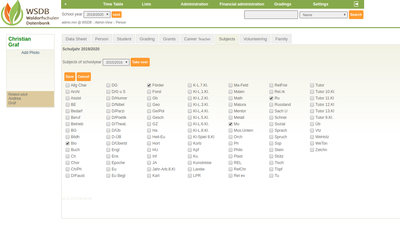 Under the tab “Subjects” all possible subjects are listed.
Under the tab “Subjects” all possible subjects are listed.
Which subjects can each teacher teach? With a click on “Save” the selected subjects for the given teacher will be defined.
To simplify the process, it is possible for an existing teacher to take over his/her subjects e.g. from the previous year, in one step:
Subjects of schoolyear e.g. 2019/2020 take over
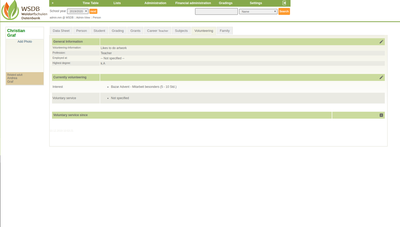 Under the tab “Volunteering” the following possible information can be noted:
Under the tab “Volunteering” the following possible information can be noted:
General Information:
- Volunteering-Information (Searchfilter)
- Profession (Volunteering-Information Searchfilter includes profession)
- Employed at
- Highest degree
Currently volunteering:
- Interest
- Voluntary service
Voluntary service since
With a click on the pen-icon under “Currently volunteering” interests and collaboration in different sectors can be registered.
To do this, drag the respective selection to the left area. If a selection is no longer up-to-date, it will be dragged on the gray button: “To remove put it down here”
Of course it is possible to add a new volunteering in the main menu under “Administration/Volunteering”
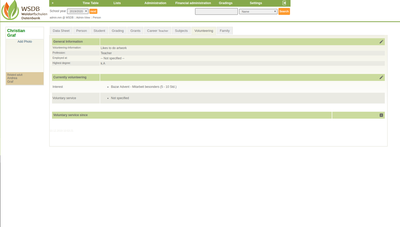 In the data sheet under “Volunteering” the interest on the Advent-Bazar was noted.
In the data sheet under “Volunteering” the interest on the Advent-Bazar was noted.
Especially the creation of a volunteer for guardians/parents is helpful. In doing so, it is immediately apparent who is interested in participating in certain events.